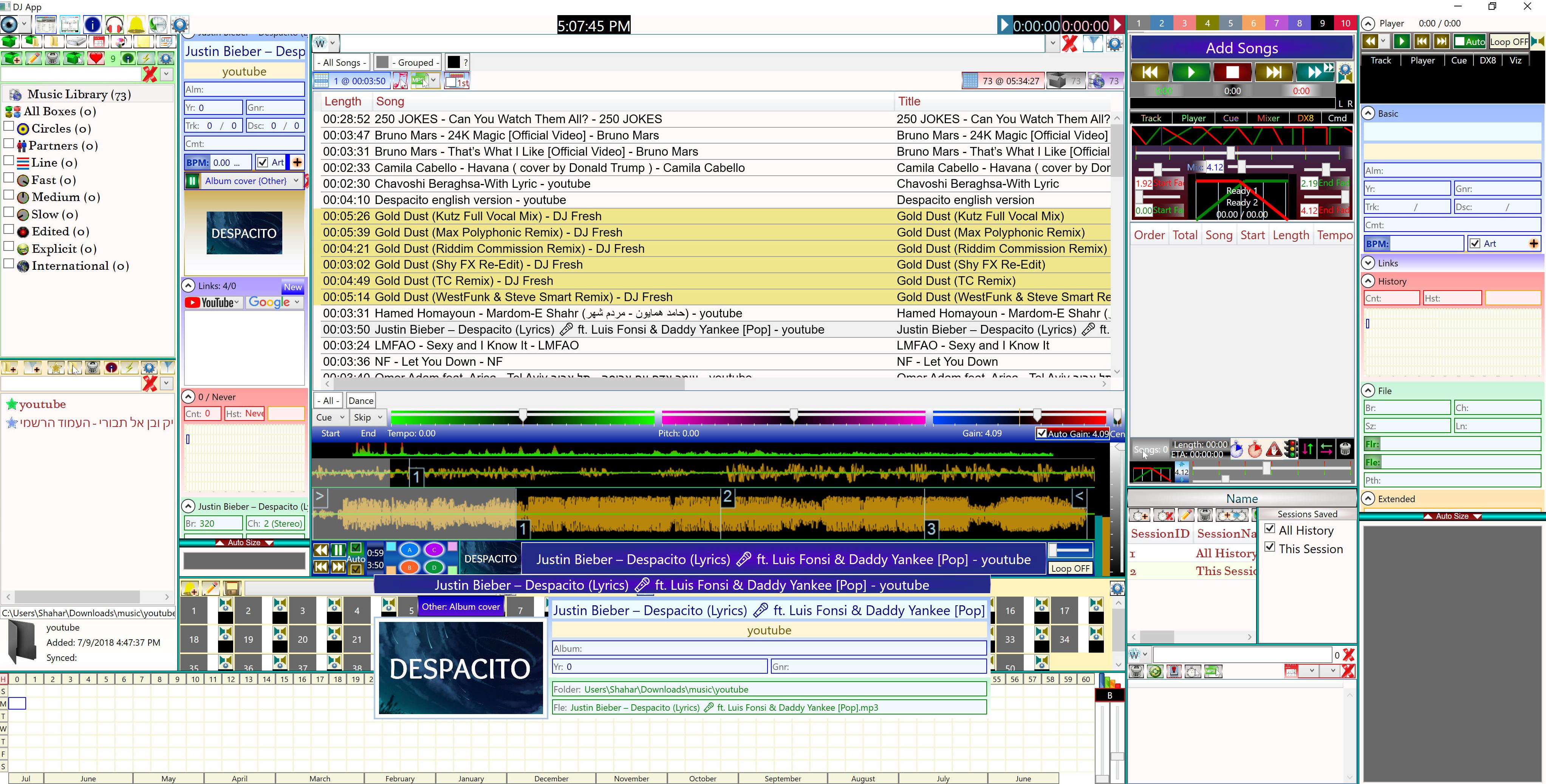| DJ App | Simple interface with Advanced features
Easily and quickly change sound output device on the fly for any player.
Works with other DJ programs via drag 'n drop files.
Set specific EQ, Gain, Speed, and Tempo for each Song.
Constant updates

on a 4k Screen:  |
| Library | Intuitive filtering with drop downs or manual search.
Search as Wild (Multi Contains), Contains, Exact, Start, End, Not Contains, Blank, or Filled in any specific field or Global.
Easily add music, Videos, and Pictures by dropping in folders or files.
Filters show distinct count of all items: Artist, Title, Album, Genre, Folders, Files, Years, etc.
More fields to see and search: Lyrics, Lyricist, Sub Title, Remixer, Composer, Publisher, Conductor, and more.
Show/Hide Music Library, Videos Lirary, and Pictures Library.
Drag out to other programs with auto add Session History.
Export to Excel
  |
| Boxes | Create boxes and add music to the boxes.
-Change Box properties such as Name, Icon, Importance, and Color.
-Create unlimited boxes in unlimited Collections and add same/different songs to any box 1 by 1 or in bulk.
-Search boxes by name.
-Sort boxes by name, number of songs, usage frequency, importance, and more.
- Multi select boxes to show all songs in all boxes selected
- Use Boxes as filters to show songs that exist in all checked boxes
- Heart Box(es) to rapidly add songs to several boxes at once.
- Merge Boxes together or duplicate them.
Folders. (Computer system folders)
-Change Folder properties such as Icon, short name and Importance.
- Auto Sync Folders to Library.
-Search by name.
-Sort Folders by name, usage, importance, and more.
-Select a folder to auto browse to directory in Directory Browser.
  |
Directory
Browser | Intuitive way to browse computer directories.
Search folders by name.
Drill folders to find all files in all sub directories fast.
Automatically add files found to the DB
  |
Event
Manager | Create Events with a name and dates.
See Event in Past, Today, Future, or all.
Sort events by Name or Date of Event
Add Notes and Boxes to each Event and keep it separate from other events.
Sort Event Notes and Event Playlists by Name or Type
See Event Note while working with the playlist at the same time.
Auto Event Color Coding
>> Today's' events in Green
>> Future evens in Purple.
>> Past events in red |
| Comps | List items based on specific data.
-Find compilations
- Find duplicates
- Create your own statistics. |
| Jingles | -Play up to 50 Jingles at the same time.
-Stutter Play and Stop the first 10 or all 50 with dedicated keyboard shortcut.
-Tempo, Pitch, Loop, Auto Gain, Sound Wave, DX8, Hot Cues, etc.
-Optional Auto silence detect and skip.
-VU meters.
-Change sound output device on the fly for all Jingles or one by one.
- Smart Jingle: Can be used as a Sound FX or as a Beat Loop.
- Start/Stop Jingles from playlist via Playlist Commands. |
| Info | All the info for a song in one compact vertical panel.
-Large visual of track wave form.
-Tempo, Pitch, Auto Gain, Loop, EQ, DX8, and Hot Cues.
-Auto Cue: Skip Silence or by Percent
-Change sound output device on the fly .
-All the id3 tags you know as well as some id3 tags you don't.
-All the file info you need.
- History Summary
- Multiple Links
- Multiple Art from Tags with a mouse over to show Art in original size.
-Lyrics from id3 tag.
-VU meters.
- Album Art that changes every few seconds and mouse hover to see art in real size.
|
| Playlists | 10 Playlists with typical controls plus Fade Next button
-Playlist Commands: add commands to Stop, Delay, change fading mix, play/stop jingles, and stopwatch.
-Show/Hide Playlist and Show/Hide playlist tracks
-DX8 Effects: Echo, Flanger, Gargle, Distortion, Reverb, and Chorus.
-Reverse/Randomize playlist
-Summary (count and length of playlist items)
-Supports keyboards with Media Buttons or Browser Buttons to control playlist. |
| Sessions | Create a session to save history of the playlist played tracks
View songs for specific dates in a specific session.
Save songs to multiple sessions at the same time.
Search / Sort by any field
Send all/selected to a Box, Song List, or Playlist
|
| History | Visual calendar for session selected.
Click on a date, month, or day to see songs played for specified history in Sessions
Click on multiple dates (with Ctrl + click) to show songs for all dates selected.
See statistics for session with colored bar graphs.
Change History length from 4 weeks up to 200 weeks (4 years)
Mouse over to see date and songs played for specific dates.
Zoom in/out to see history for a long period of time or recent. |
| Songs List | 20 Songs Lists - The first is called "Requests" and is in red.
Edit Songs List Properties such as Color and Name.
Swap with Playlist
Drag to Jingles or Playlist.
Drag to 3rd party applications.
Send to Box.
Drag to Event
Send to another Songs List.
Wild Search: Title, Artist, Album, Genre, etc.
See all the Songs Lists in the Songs List Summary:
>> Unit, Name, Description, Songs Count, and Color |
| Preview Player | Show/Hide by pressing Shift + F2
Conveniently located in the middle of the screen.
Quick controls over the Info Player.
Visuals: Spectrum, Progress Bar with Sound Wave, Zoomed Progress Sound Wave
Track Control: Restart, Cue [A,B,C,D], Play/Pause, Pitch, Tempo, Gain (Auto Gain)
Player Control: Next, Prev, Output Device, Zoom In/Out, Loop:on/off, Start Cue, End Cue,
  |
| Notes | Create an unlimited amount of notes in Blue, Red, Green, Yellow, White, Black (hidden), Orange or Purple.
Cut, Copy, and Paste to and from anywhere.
Convert Note to a list of Songs to search for.. then put all those songs in a Box or Songs List
Go though an entire list of songs requested and find the songs you don't have within seconds.
Send Note song search queries results to a specific Songs List |
Notes
Manager | See and edit all notes in one panel.
Convert to a Search List and show results automatically. |
| Presenter | Video Presentation window drag and drop. double click to maximize full screen.
Shows Custom data such as Videos, Pictures, and Text for Song Playing
Show Clock scrolling text Scrolling Text Marquees.
Show Media banner such as full screen Videos and Pictures
Show All media associated with Song: name and picture of all associated people with production of music. |


 DJ App V1
DJ App V1